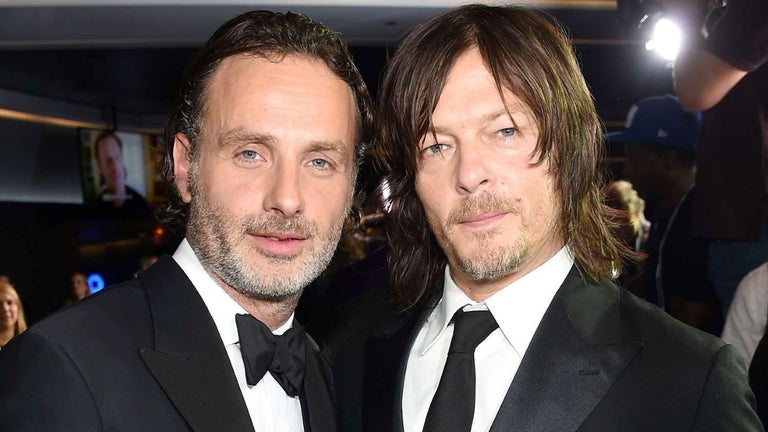Screenpresso - Screen capture
They say the first impression is what counts, but in the case of Screenpresso this could be a bit misleading. At first sight, Screenpresso seems to be the standard, simple screen capturing tool with no outstanding features. But after using it for a while you'll find it hides quite a few interesting aces up its sleeve.
To begin with, Screenpresso lets you choose between installing the program on your hard drive or using it as a standalone, portable app, which is always nice. After that, the programs sits unobtrusively in your system tray, from where you can access its main functions. There's also the possibility to use keyboard shortcuts, though unfortunately you can't customize them.
Screenpresso captures the image on your screen in several ways: full screen, user selected area, active window and even scrolling captures, which works great to have a screenshot of a complete website from top to bottom. The program lets you save images to all popular formats and keeps a history of all recent captures.
But that's not all: Screenpresso features a simple yet handy image editor that enables you to work on captured images. Just double click on any thumbnail in Screenpresso's history window and you'll be able to add shapes, text balloons, a blur effect or a nice border with reflections in no time. The history window also includes a link to share captured images directly on Twitter.
Screenpresso is an apparently simple screen capturing tool that hides very interesting features. Really worth a try!